
Features
Get to know Epic Pen
BUY EPIC PEN PRO
Epic Pen allows you to draw over any application on Windows and Mac without interruption. User-friendly features including Pen and Highlighter empower you to draw over webpages, maps, live video, stock charts, video games and more.
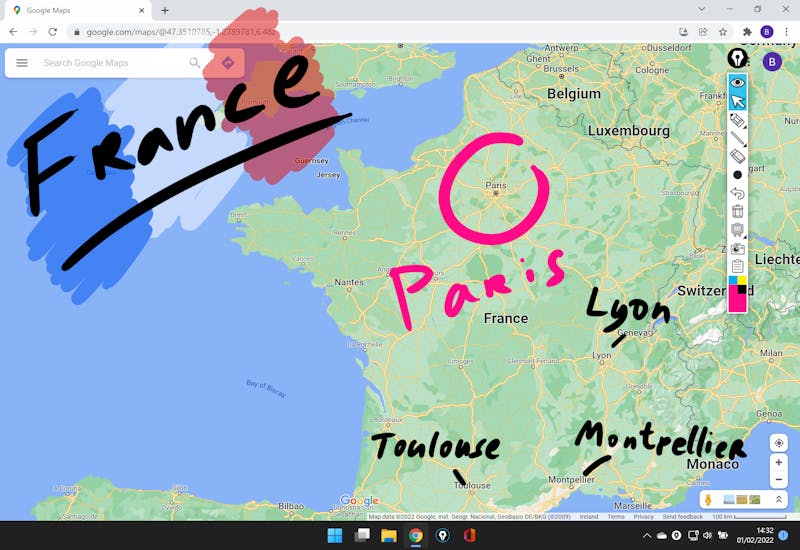
Annotate with clarity using our Pen feature. The highlighter can bring attention to even the smallest of details. Circle capital cities or underline a key sentence. The screen is your canvas.
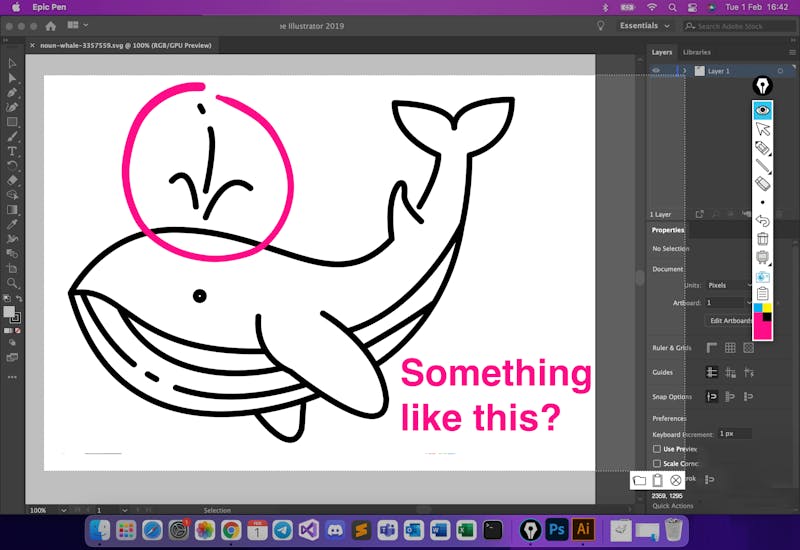
Capture and share your work with our bespoke and easy-to-use screenshot tool. Take a snapshot of any portion of your screen. You can save your screenshots to the folder of your choice or copy them straight to the clipboard.

Choose from 16 carefully selected and eye-catching colors to bring life to your annotations.
We love to hear from our users. Let us know if you have any feature suggestions!
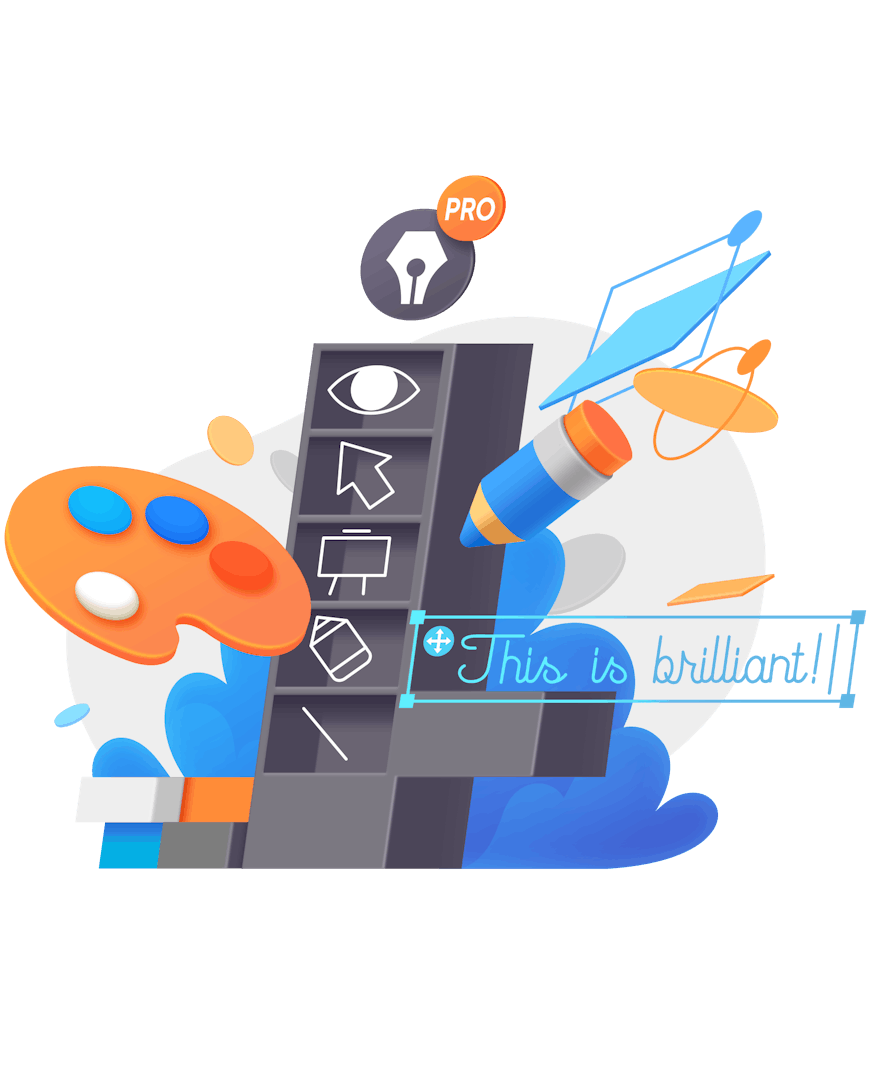
Let your words do the talking. The Text tool allows you to type anywhere on your screen in any color or size. Simply click and start typing.
Get in shape. Epic Pen Pro contains expressive shapes including lines, ellipses, rectangles and arrows.
A Whiteboard with the power of Epic Pen Pro. Toggle your screen into a Whiteboard with the click of a button. This feature is also available as a Blackboard.
Express yourself more. Epic Pen Pro expands the color palette to a vibrant assortment of 24 attention-grabbing colors.